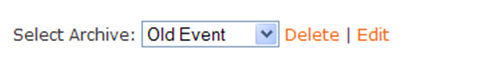View an Archived Transaction
If you wish to view the transactions you have moved into an archive, click the box next to "Select Archive" and then click on the archive name.
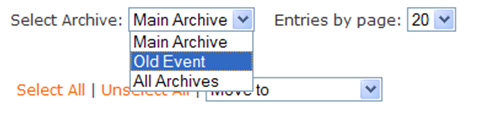
The new archive name will remain in the box and the on screen report will be transactions from the archive.
If you wish to Delete an archive or Edit the archive name, you can use these features next to the Select Archive option after selecting it.