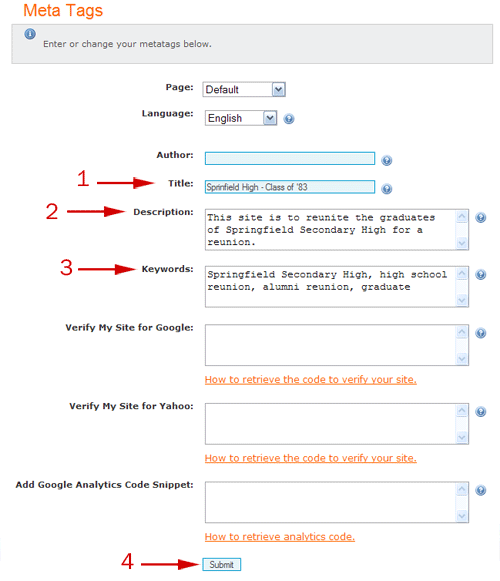Step 1:
In your control panel,
Choose "Welcome" in the menu to the left and Click on "Meta Tags".
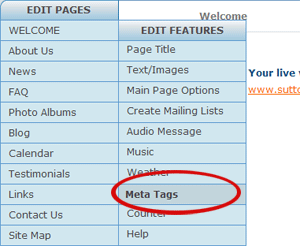
Step 2:
- Change the "Title" that will appear at the top of your browser when you are on your site.
- Change or add a brief, plain English description.
- Change or add a list of keywords (each keyword entered and separated by a comma and space).
- Don"t forget to press submit.