For Internet Explorer
Some people are unable to log into their control panel because their security settings are too high.
Below are insructions on how to change your security settings in Internet Explorer
Step 1:
In your Internet Explorer Browser, click on TOOLS, and then choose INTERNET OPTIONS.
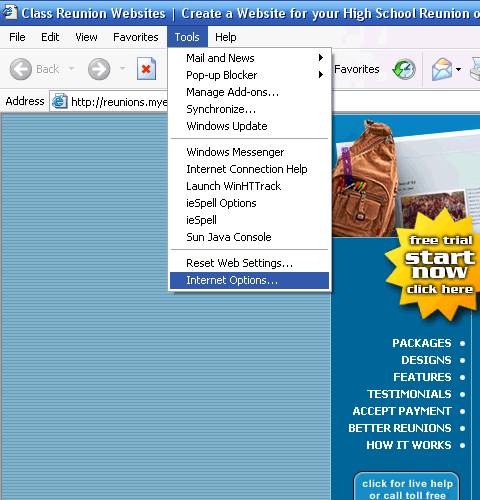
Step 2:
This opens a window with several tabs. First choose the tab marked PRIVACY.
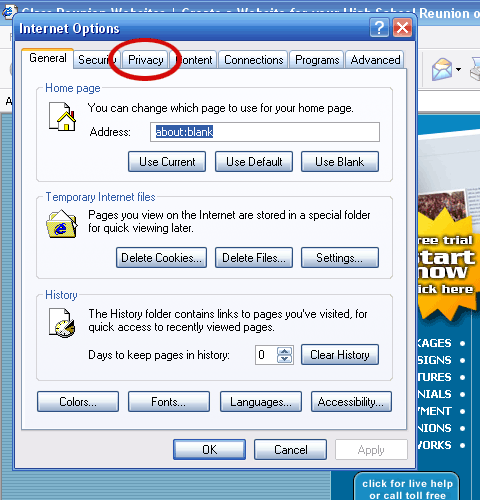
Step 3:
Drag the selector to set your privacy to
no higher than MEDIUM HIGH.
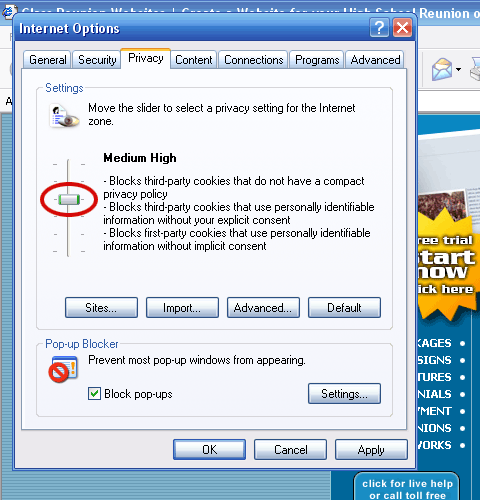
Step 4:
Then choose the tab marked SECURITY and set the security setting to MEDIUM.
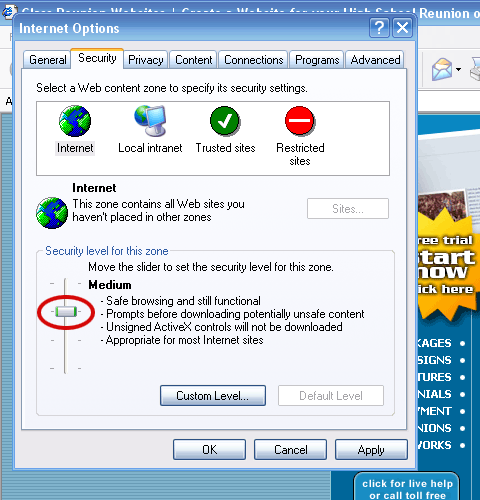
Step 5:
This step is optional. If you are still experiencing problems, you might want to click on the ADVANCED tab and click on RESTORE DEFAULTS.
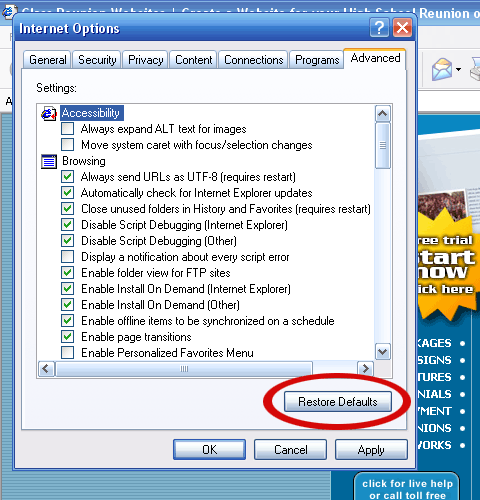
If you are still experiencing problems logging into your control panel, it may be caused by a firewall on your PC which is "over-riding" these browser settings. Most firewalls will allow you to change settings or to temporarily turn the firewall off.
