Verify Your Site for Google:
The Google verification code allows you to prove to Google that you own your site so that you can access comprehensive statistics
about how Google crawls your site. Once you verify your site, you will also be able to integrate all sorts of
Google Tools into your website. You must have a Google Account (Gmail, AdWords or IGoogle) before you can verify your site.
Once you verify your site with Google, you will have access to:
- Google Webmaster Tools - view statistics, diagnostics of Google"s indexing of your website, submit your sitemap to Google
- Google Gadgets - add gadgets quickly and easily and make your site fun!
- Gmail - If you have your own domain, Google can host your email
Steps to verifying your site for Google:
- Sign-up for a Google Account if you do not already have one.
- Add your website to the Dashboard
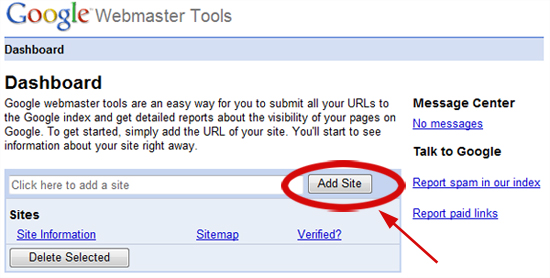
- Click on "Verify your website"
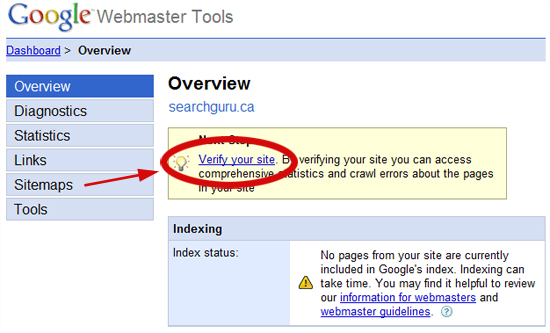
- Select Verification method from the drop down box "Add a META Tag"
- Copy and paste the META tag into your website by logging into your control panel and Go to Welcome > Main Page Options and click on "Metatags".
Go to the prompt box "Verify My Site for Google" and paste the code.
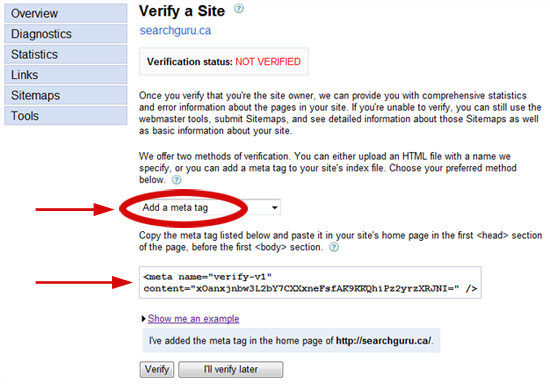
- Go back to Webmaster Tools in Google and click "Verify".
