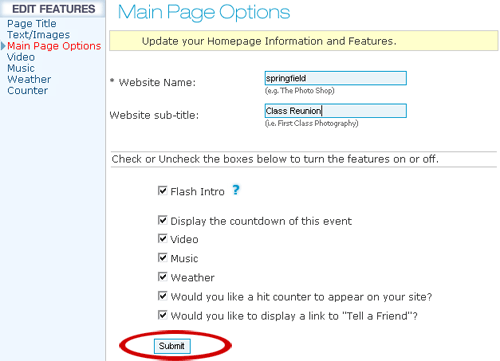In 3 Easy Steps
Step 1:
In your control panel, choose the "Main Page Options" feature on the Welcome page.
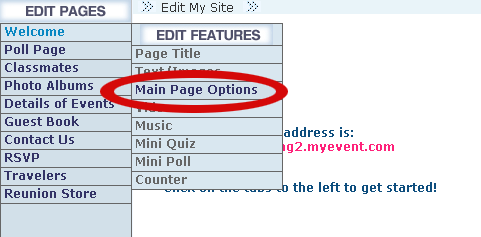
Step 2:
Change or add a (1) title ( e.g. your company name, the name of an event or organization, etc.) and/or a (2)subtitle (e.g. your company slogan, goal of the event, etc.) which will appear in the flash intro and at the top of your "Welcome" or home page.
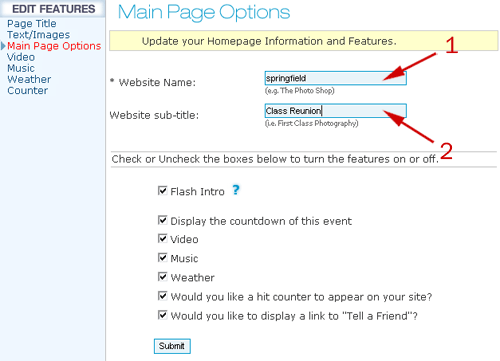
Step 3:
Press submit to save changes.